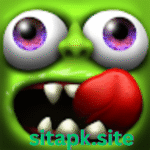WPS Office APK – All-in-one PDF, Word, and Excel editor
Description
📂 WPS Office APK – All-in-One PDF, Word, and Excel Editor
📋 Quick Feature Table
| Icon | Detail |
|---|---|
| 📱 App Name | WPS Office APK |
| 👨💻 Developer | WPS SOFTWARE PTE. LTD. |
| 🔢 Version | 18.6.2 |
| 📦 Size | 130 MB |
| 📥 Downloads | 500M+ |
| ⭐ Rating | 4.7/5 |
| 🤖 Android Requirement | Android 5.0+ |
| 🗂️ Category | Productivity |
| 💰 Price | Free |
| 📴 Offline Mode | Yes |
| 🛒 In-app purchase | Yes |
📖 Introduction
WPS Office APK is a powerful mobile office suite that combines Word, Excel, PowerPoint, and PDF tools into one compact app. Whether you’re a student, office worker, or freelancer, WPS Office gives you everything you need to create, view, edit, and share documents — all from your Android phone. With seamless cloud syncing and full-format support, it’s an ideal alternative to Microsoft Office.

❓What is WPS Office APK?
WPS Office APK is the Android package version of the official WPS Office app, which can be installed manually without using Google Play. This APK lets users access a full-featured office suite including PDF reader/editor, Word processor, Excel spreadsheet, and presentation tools, all in one app.
📝 How to Use WPS Office APK (Step-by-Step Guide)
- 📥 Download the WPS Office APK from a trusted website
- ⚙️ Go to your device settings and enable “Install from unknown sources”
- 📂 Locate the downloaded APK and tap to install
- 📁 Launch the app and sign in (optional)
- ➕ Tap the “+” button to create a new document (Word, Excel, or PPT)
- 📝 Open, edit, or convert PDFs easily
- ☁️ Save locally or upload to cloud storage
🚀 Main Features
- 🧾 All-in-one Office Suite – Word, Excel, PowerPoint, and PDF tools
- 📄 PDF Editor – Merge, split, annotate, and convert PDF files
- 🔄 Document Conversion – Convert between formats like Word to PDF
- 📶 Cloud Sync – Supports Google Drive, Dropbox, OneDrive, and more
- 🖨️ Print Support – Wireless printing directly from your phone
- 🎨 Templates & Themes – Free professional document templates
- 📴 Offline Access – Create and edit documents without internet
- 🔒 Document Encryption – Protect your files with a password
- 🗃️ File Compression – Reduce file size to save space
- 👥 Collaboration Tools – Comment, review, and share documents
⚖️ Pros and Cons
✅ Pros:
- Lightweight and fast
- Full support for Microsoft Office formats
- Powerful PDF features included
- Works well offline
❌ Cons:
- Ads in the free version
- Some advanced features require a premium subscription
- Interface can feel crowded on smaller screens
👥 User Reviews
👨 AliTech_92
“WPS Office saved me when I needed to edit an urgent document on the go. Works like a charm!”
👩 SarahWrites
“Love the PDF tools. Super easy to split, highlight, and convert files.”
👨💻 John_MSuser
“Finally an app that lets me open all office files without needing multiple apps!”
🔄 Alternative Apps Comparison
| App Name | Rating | Key Feature |
|---|---|---|
| Microsoft Office | ⭐ 4.6 | Official Office by Microsoft |
| Google Docs | ⭐ 4.4 | Real-time online collaboration |
| OfficeSuite | ⭐ 4.3 | Complete document and file toolset |
🧠 Our Opinion
WPS Office APK is an exceptional productivity app that brings desktop-level office features to your mobile device. It’s especially useful for students and professionals who need to edit and share documents on the go. With its smooth interface, PDF editing, and cloud compatibility, WPS Office is a reliable and flexible choice.
🔐 Privacy & Security
WPS Office encrypts your files during cloud upload and provides password protection for documents. However, as with any APK installation, always download from secure sources to avoid modified or unsafe versions.
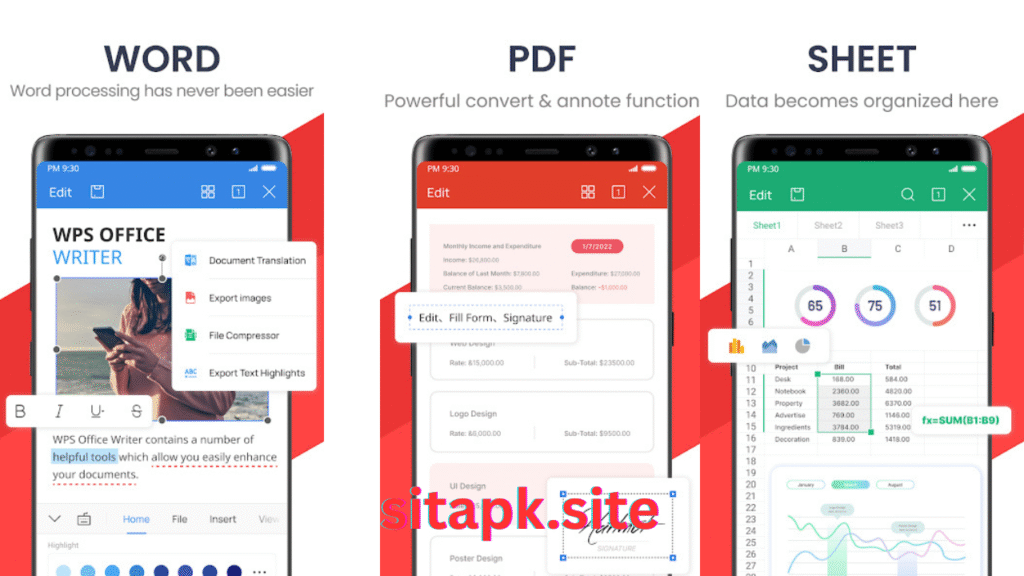
❓FAQs
Q1: Is WPS Office APK free to use?
Yes, the basic version is free. Some features require a premium upgrade.
Q2: Can I use WPS Office offline?
Absolutely. Most tools are fully functional without an internet connection.
Q3: Is the APK safe to install?
Yes, if downloaded from a reliable source. Avoid unofficial modded versions.
Q4: Can I open Microsoft Word files in WPS Office?
Yes, WPS supports DOC, DOCX, XLS, PPT, PDF, and more.
🌐 Ahem Links:
🔗 ہماری ویب سائٹ: sitapk.site
🔗 Play Store لنک: WPS Office Apk
Download links
How to install WPS Office APK – All-in-one PDF, Word, and Excel editor APK?
1. Tap the downloaded WPS Office APK – All-in-one PDF, Word, and Excel editor APK file.
2. Touch install.
3. Follow the steps on the screen.